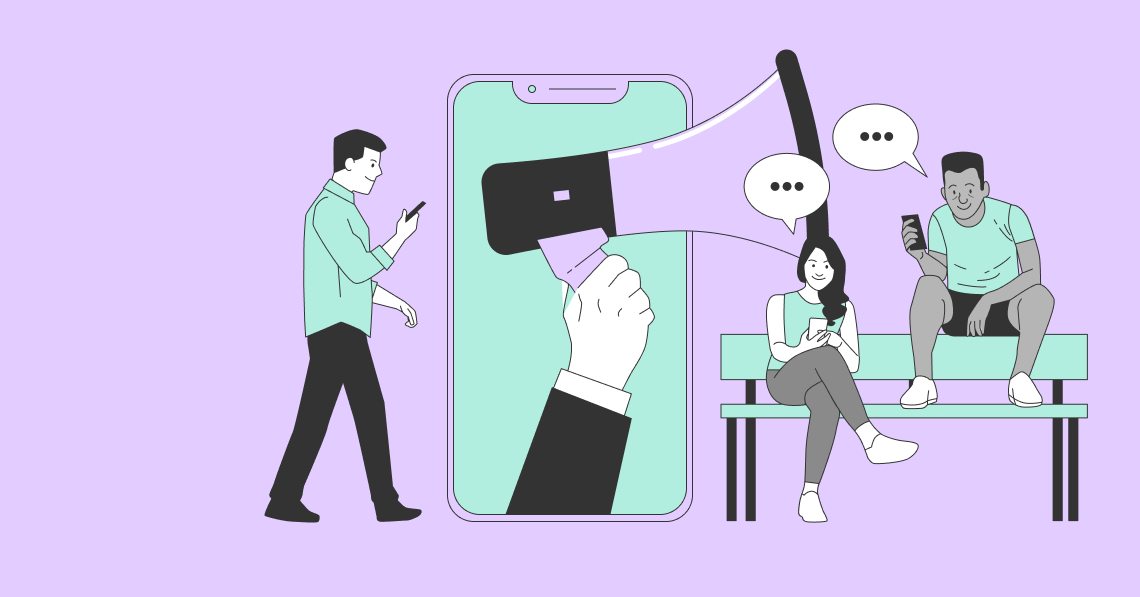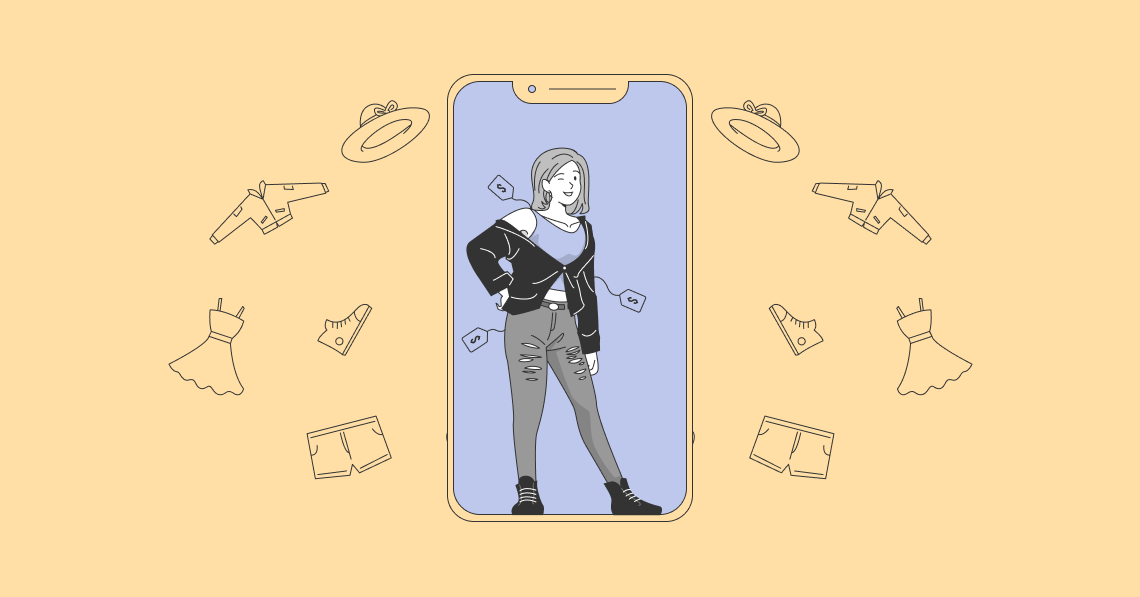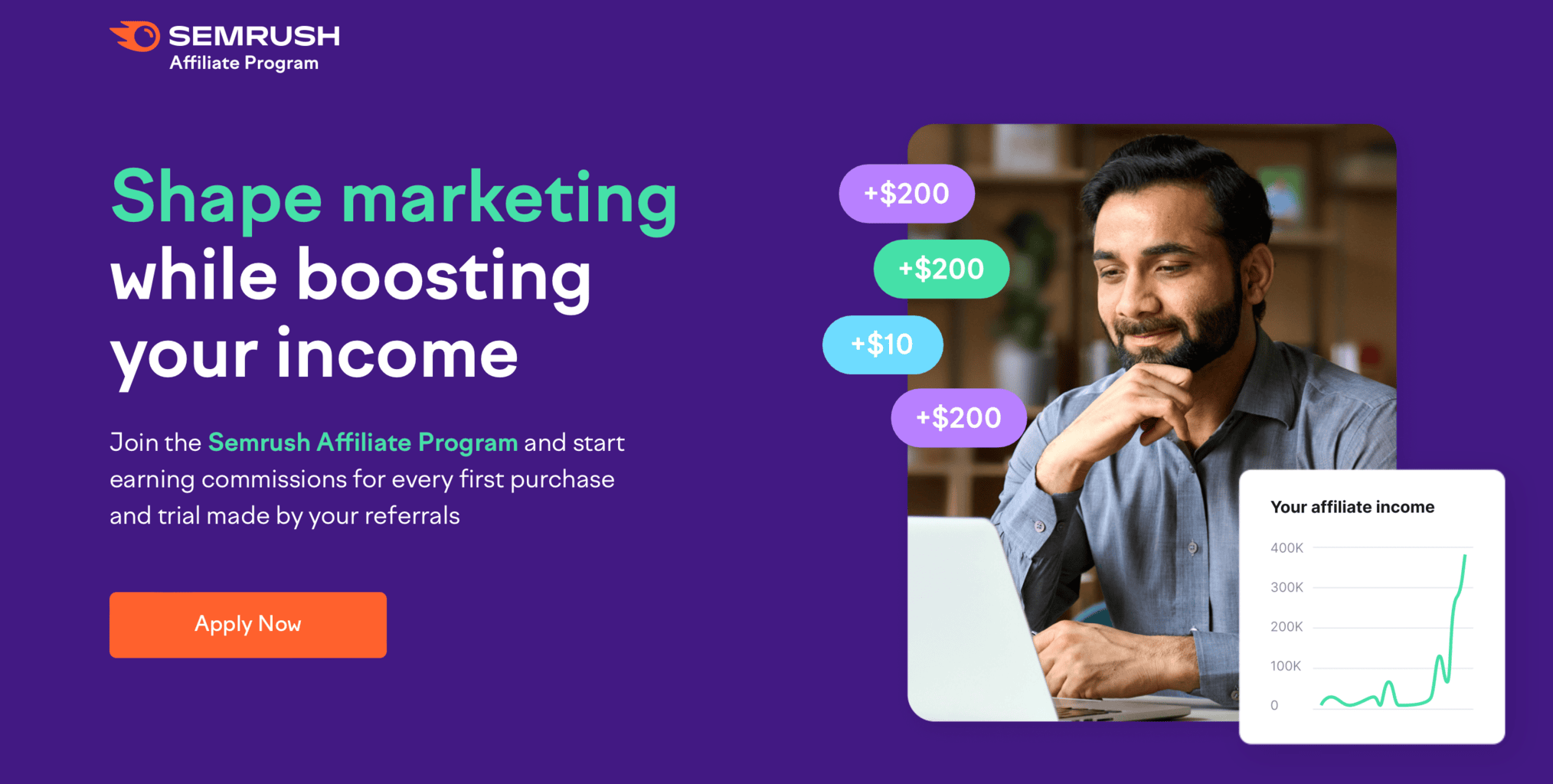What Should Your Business Include in its Threads Strategy?
What Should Your Business Include in its Threads Strategy?

The latest addition to the social media landscape is Threads, Metas’s answer to X (formerly Twitter). Although Threads operates as a stand-alone app, Meta considers it part of Instagram, and you need an Instagram account before you can access Threads. If you’re a businessperson or marketer, you might wonder how Threads can be of value to you, particularly if you already have a presence on either X or Instagram. And if you sign up to the platform, you will probably be wondering how active you should be, and what you should do to justify the time and resources involved.
In this article, we are going to look at a potential Threads strategy you could use to establish a presence on Meta’s latest platform and jump ahead of your competition. It’s important to remember that Threads hasn’t started from zero. It’s not a result of an unknown company trying to gain a foothold in the social media marketplace. It’s driven by the largest social media company in the world, Meta, and interconnects with Instagram and its 2 billion users. Indeed, Instagram users can easily access Threads from inside their main app. The two apps interact considerably and you can seamlessly switch between each other.
What is Threads?
As we explained in our Guide to Threads, Threads is Meta’s new micro-blogging social network. You can post messages, and others can reply in a “thread”. Each post can contain a mix of text (up to 500 characters), photos, videos up to five minutes long, and web links (much better than Instagram’s). People can in return, write replies (each up to 500 characters and add additional media if thought relevant).
If that sounds a lot like the app that used to be called Twitter (until Elon Musk’s latest name change to X), then you’re right. Indeed, Musk threatened to sue Meta when Threads came out, accusing his rival of hiring his former staff.
Like X/Twitter, you don’t (generally) use Threads for private messaging (unless you have set extremely tight privacy controls). You use it as a conversation starter for your followers, or even groups of strangers that Threads thinks have enough of an interest in your post’s topic for it to include your posts in their feeds.
If you’re already using X, you will gain value from our article comparing the two: X (Twitter) vs. Threads: What’s the Difference? Many of the strategies and techniques you use with X will also be valuable when marketing using Threads, although we look at some exceptions below.
Can You Advertise on Threads?
One thing you can’t yet do on Threads is to run ads. It may be connected to Instagram (which is part of the gigantic Meta Audience Network), but Meta hasn’t yet opened it up for monetization.
However, this is likely only to be a matter of time. Meta has been adding features to Threads regularly since it first released the app, and advertising opportunities will likely eventuate – Meta first needs to add all the basic features currently missing that Threads’ users are currently clamoring for.
Could Threads Be Useful to Me in a Business Marketing Strategy?
So, if you can’t advertise on Threads, you might wonder why you would even consider it as part of your business marketing strategy. However, there is much more to marketing than merely advertising, as we have explained in How to Create a Powerful Social Media Marketing Strategy Step-by-Step. As we wrote there, with an effective strategy in place, you'll be able to use social media to drive leads and sales, connect with the right influencers, grow your website traffic, and increase brand awareness.
In that article, we explained in detail how you can create a social media marketing strategy in eight steps:
- Conduct a Social Media Audit
- Research Your Competition
- Set Goals and Objectives
- Establish Important Metrics and KPIs
- Identify Your Target Audience
- Choose the Right Social Media Platforms
- Develop a Strong Social Media Marketing Plan
- Implement Your Social Media Marketing Strategy
Even if you’re already following a tried-and-tested social media marketing strategy, following an in-depth Social Media Marketing Plan, now is probably a good time to revisit it. In particular, take another look at Step 6. Do you believe that Threads is likely to attract your target audience?
Remember, that any user of Threads first needs to be an existing Instagram user. So probably your starting point in establishing the worth of Threads as a marketing channel is to look at whether your target audience uses Instagram. Are you already sharing content via your business’s Instagram account?
It would probably also be worthwhile looking at whether your typical audience uses X. And if you don’t even know that Twitter is now X, then that suggests that it is not an important channel to you, at least. Threads functions very much like X and is likely to attract similar users (although perhaps a slightly younger audience, thanks to its Instagram connection).
1. Participate in Conversations
Threads is not designed to be a passive content-sharing mechanism. While it is technically a mini-blogging platform, you can’t treat it like a blog site, where you share and forget content. You can even do that to some extent on Instagram (albeit by sharing visual content). However, as Threads’ name indicates, you should create “threads” of posts, intertwined with comments (and possibly additional shared content relevant to the first post in the thread.
2. Keep a Consistent Tone and Personality throughout Your Conversations
If you want people to notice you in conversations, particularly ones that you didn’t start, you need to decide on a consistent tone for all your posts. If you have multiple people operating your social accounts, you must establish this tone with all of them, so that you come across as one voice.
3. Don’t Use Threads as a Selling Tool
Too many businesses think of social media as a direct way to make sales. However, this philosophy is flawed as most people don’t use their social media each day to purchase goods. Some do, and that’s where your Facebook and Instagram ads can help you. But Threads is too new for that yet (and as we’ve seen, doesn’t support ads yet anyhow).
Threads is far more useful as a way to make yourself visible to your target audience so that when they are after the types of products or services you sell your name will be uppermost in their mind.
4. Many of Your X (Twitter) Strategies Should Work on Threads – But Avoid Any Relating to Search or Hashtags at the Moment
Much has been made of Threads’ similarities with X (Elon Musk’s rebranded Twitter). If you’ve already established a successful presence on X, then you should be able to adapt many of your existing strategies to the new platform.
However, you need to be aware of some clear differences between Threads and X. In particular, Threads currently lacks much in the way of search capabilities (although they are currently trialing an improved search function) and doesn’t recognize hashtags at all.
This makes it much harder to target your content to an audience, compared to X. You can’t make posts on a particular #topic, knowing that relevant people will search for those kinds of posts. Instead, you have to rely on Threads to place your content in suitable people’s feeds.
You should also remember that Threads is part of Instagram and has much of the same audience. This tends to be a more youthful, less politically minded group, who may have less interest in some of the more serious topics you have tweeted about in the past.
5. Craft your Posts as You Would a Tweet – Short and Succinct
As we’ve explained, Threads is very similar to X. With a 500-character limit, you can create Threads posts almost twice as long as a tweet (or “X post” as Elon Musk prefers we call them), but one look at Threads tells you that most users don’t take advantage of the extra real estate.
Let’s be honest; if you want to tell a story using words, you should be focusing on your blog, email marketing, or even Facebook. Your Threads message should be concise and engaging. Select your words carefully, matching them with appropriate pictures or videos.
Sure, you can avoid adding images when replying to existing Threads posts (and indeed should only do so if you’re adding value to the conversation). But whatever you say should have meaning. Think of all those meaningless tweets and blog post comments that people have made in the past that really only say, “Me too” or “I agree”.
6. Reuse Some of Your Best Tweets as a Starting Point on Threads
You will take some time to determine what works well with your budding Threads audience, and what falls flat or is universally ignored. One useful starting point is to go to your X/Twitter analytics and establish your best evergreen tweets from there. Determine which are still relevant (and didn’t relate to a particular time or activity).
You can then bring these into Threads (remove any hashtags at the moment as Threads doesn’t support them) and try them out on the new platform. If they encourage engagement on Threads, then put them aside for future reuse, and create new posts of a similar type.
7. Use Threads for Your More Ad Hoc Marketing
If you’re somebody who likes to plan your marketing campaigns to the last detail, then Threads is probably not ready for you yet. You can’t schedule Threads posts in most social media marketing tools yet, although that is gradually changing. Sked Social appears to be the first platform to add Threads to its list of supported social channels, although even there you can’t set up automatic publishing yet.
That means that it’s best to use Threads as and when you have a moment of spare time to create posts, make replies to existing posts, keep conversations going, and repost others’ interesting content.
Threads is perfect to demonstrate spontaneity and fun – not for structured marketing campaigns, where you know what you intend to say long in advance.
8. Tap the ‘+’ on Accounts You Want to Follow
One quick way to follow accounts on Threads is to tap the ‘+’ symbol on any accounts you want to follow. This enables you to follow accounts in a single click. Threads also comes up with lists of people it thinks will be useful for you to follow.
There are two types of accounts you should follow:
- Accounts that make high-quality content in your niche that you would consider reposting
- People whom you would like to follow you (many people automatically follow people who follow them in return). Note that people are more likely to follow strangers on X than on Instagram, so it may take a while for Threads users to get used to the practice.
9. Once You Have a Threads Audience, Make Sure to Post Some Exclusive Content
Remember that many of your Threads followers will also follow you on Instagram – the two apps are closely linked. Some will also follow you on X and other social apps, too. Therefore, to encourage people to take an interest in your Threads posts it is always a good idea to include some original content in your Threads strategy. That way your Threads followers will feel that you care about them and aren’t just treating them as yet another social follower number. This could include things like short updates about your brand, product releases, events, or even industry news.



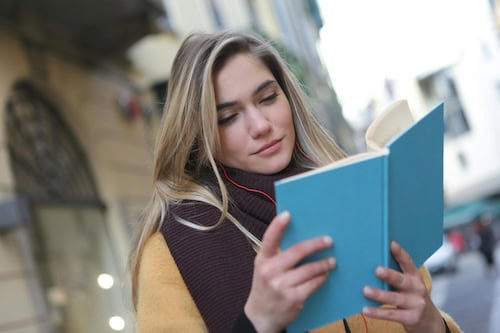
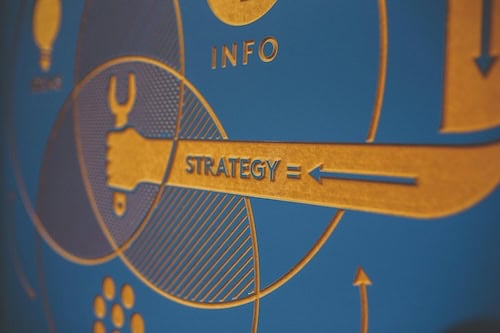





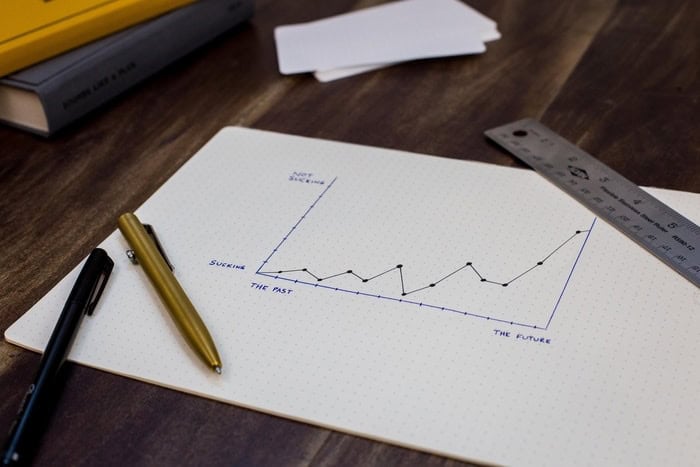



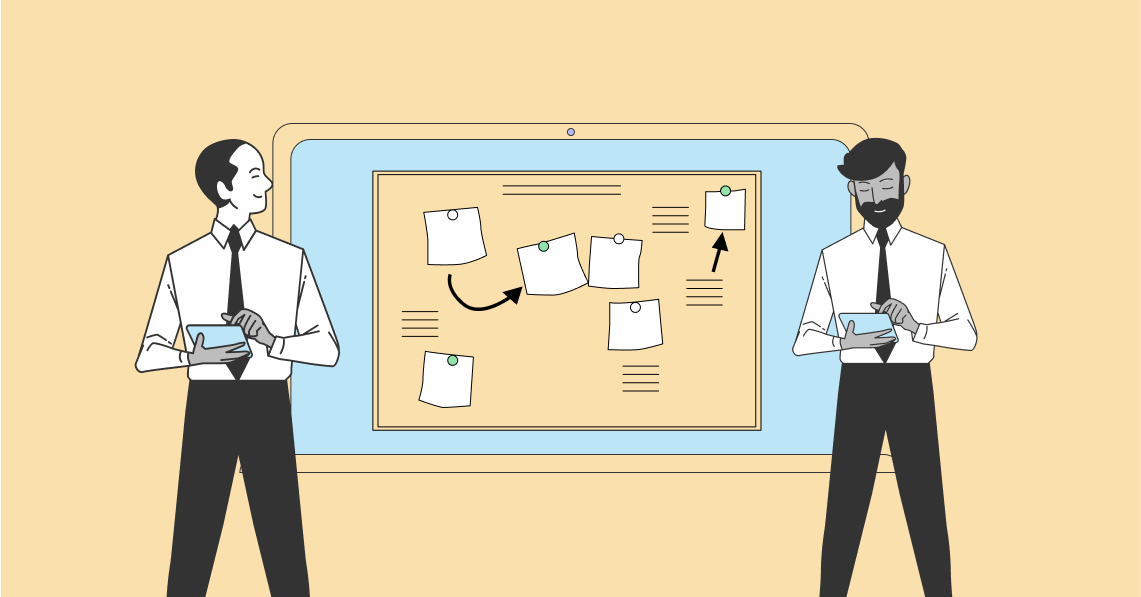
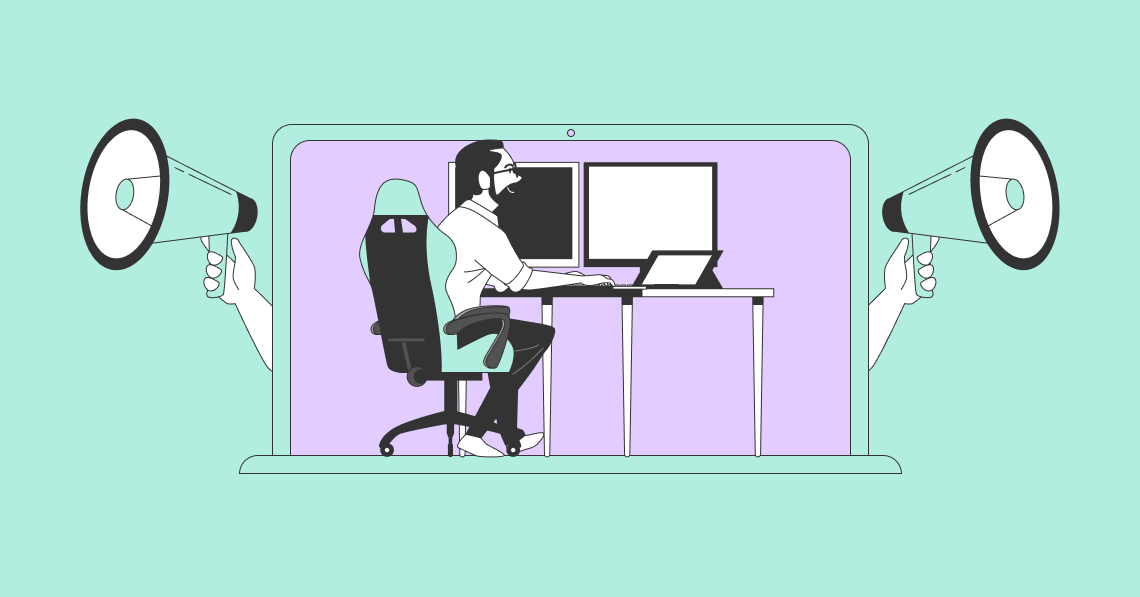

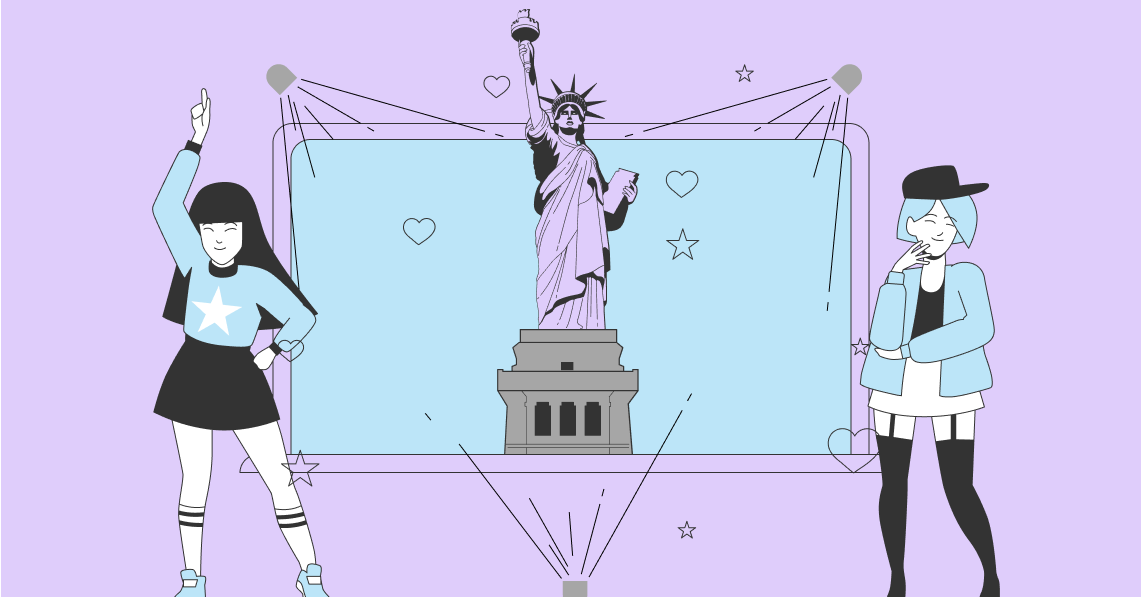




![The Best Time to Post on Instagram in 2024 [For Every Scenario]](https://www.wordstream.com/wp-content/uploads/2023/08/Best-time-to-post-on-Instagram-sprout-social.jpg)